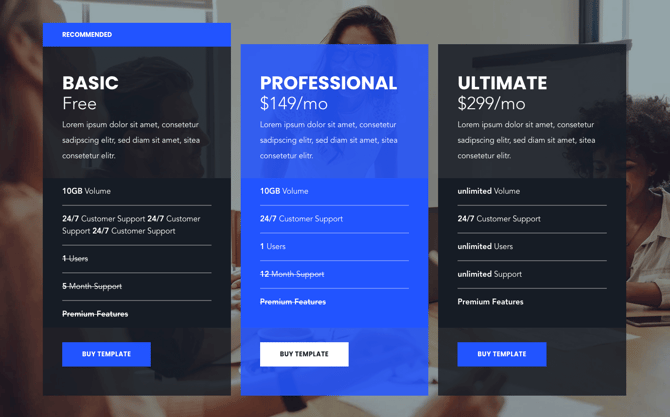Sec Pricing Table
How to configure the Sec Pricing Table module for POWER Pro theme in HubSpot
The POWER template offers a pricing table module. This module can display up to 3 pricing blocks in one row.
The specific pricing boxes need to be created separately here: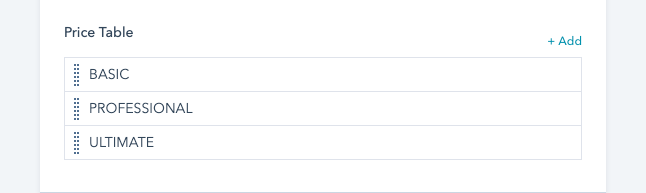
How do I create a pricing table?
To create a pricing table, first, you need to create individual pricing boxes. These boxes will then be displayed together within the module.
Steps to Create a Pricing Box
-
Open the Pricing Table Module in your HubSpot CMS editor.
-
Add or edit a Pricing Box item.
-
Fill in the following parameters for each box:
-
Title + Description: The introductory text for the box.
-
Price: The main price (supports both numbers and text).
-
Features: A list of included features.
-
-
Optionally deactivate specific features using the “Deactivate” toggle.
-
Add a HubSpot CTA button.
-
Use Highlighted or Recommended options to emphasize a pricing box.
Note: A maximum of three pricing boxes can be shown per row.

Each feature has the option to be deactivated: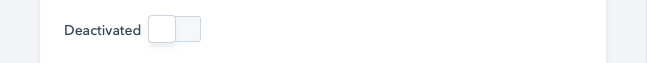
How can I highlight or recommend a pricing option?
You can emphasize specific pricing boxes to draw user attention:
-
Highlighted: Adds an accent-colored highlight to the box.
-
Recommended: Displays a “Recommended” tag above the box.
Tip: Use this for your most popular or best-value plan.
Highlighted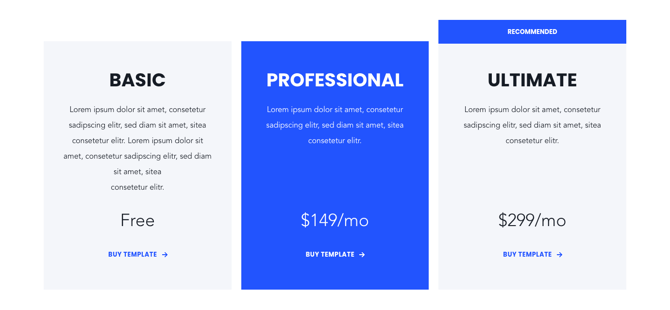
Recommended
What customization options are available?
You can adjust the layout, style, and visual appearance of your pricing boxes using the module settings.
Layout Options
-
Reduced: Displays only the title, description, price, and CTA.
-
Full: Shows all pre-configured features for a complete view.
Reduced
Full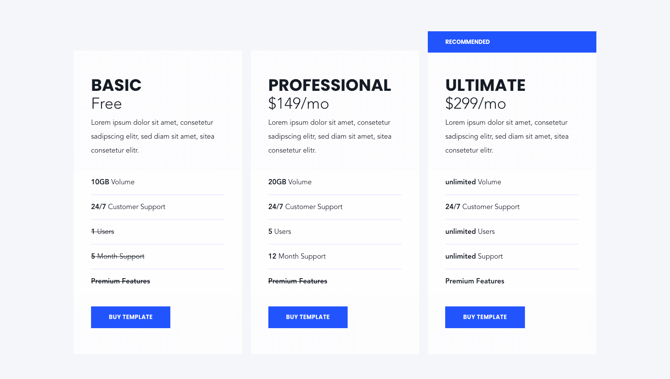
Table Styles (Full Layout)
-
Style 1: Default, clean layout.
-
Style 2: Alternate design for visual variation.
Style 1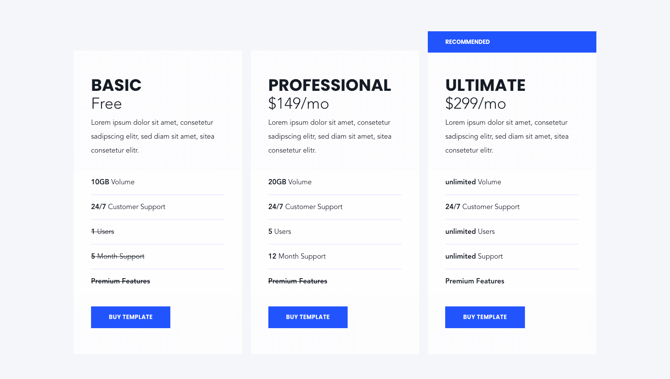
Style 2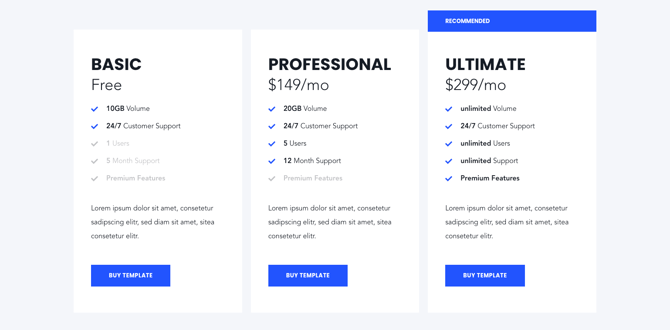
Can I use background images or videos?
Yes! The Pricing Table Module supports background images and videos just like most POWER modules. This allows you to create visually engaging pricing sections that align with your brand’s aesthetic.
Is there a dark version available?
Yes, a dark version of the pricing table is included. You can activate it through the module’s color scheme settings for better contrast or modern designs.
Combinations with background images and videos are also possible, as in almost every module.