If there isn't a corresponding draft or live page for the same language variant, the header defaults to show group only
When you configure the global header (or global footer) you have the option to create multi-language variations.
If you create the variation in the header or footer before you create a corresponding variation for the page type, there isn't a page available to preview in the editor so Group only is used by default.
The header with Primary Language (English) selected:
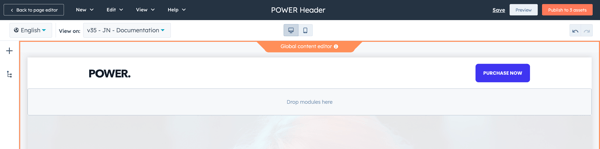
The multi-language dropdown showing additional languages configured in the header:
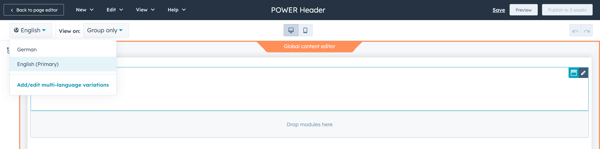
When the German multi-language variant is selected and there is no corresponding content to display, the header will show Group only:
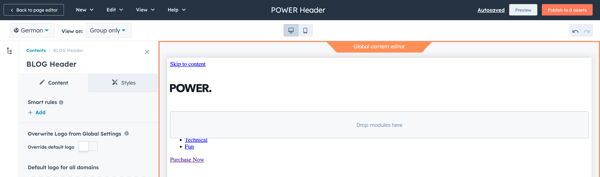
This gives the appearance that the header is broken.
Once a corresponding content is available for the selected language, you can then update View on to fix the preview and see what the header will look like for the selected language.
For multi-language websites, here are a couple of best practices:
- Phase your project by language, this will allow you to go live with your primary language quicker and add additional languages after all content is finalized.
- Fully configure the header and footer before creating additional language variants. Once you create the variants, the settings are maintained individually and you'll have to track changes very closely to retain consistency.