- POWER Help Center - FAQs
- Modules
- Module Settings
Where can I change the default text for a module (i.e. "Start Reading" or "Read More")?
Modules with default text have a setting called Standard Text / Translation where this text can be modified.
For modules that have default text, you will find a setting in the Content tab for "STANDARD TEXT / TRANSLATION" - default text items are text that have to be coded into the theme for the module to display correctly.
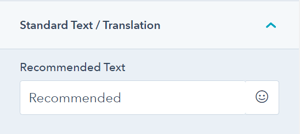
The Standard Text / Translation allows you to change the wording of the default text and/or add a translation for your language.
Update global default text
Some text is included in the code as a variable and is used in many locations.
For global default text, you can overwrite the default by changing the definitions for the variables in the _translations.html file.
Clone the _translations.html file from the marketplace theme to your child theme to modify the default texts globally.
Learn more about using multiple languages or settings for non-English website.