- POWER Help Center - FAQs
- Header
- Navigation & Menus
How to add the red pulsing dot to the menu?
The red dot in the menu is one of the available Menu Tags that can be configured in Theme Settings and added to your navigation
To configure the color for the dot (it doesn't have to be red), in Theme Settings under Styling, select Menu Tags:
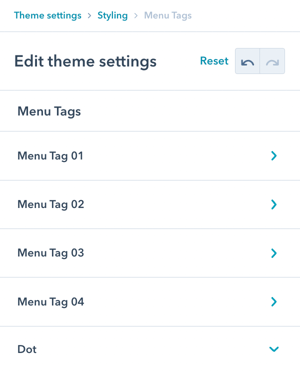
Then Dot:
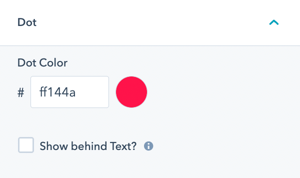
You can also change the dot so it is behind the menu text instead of on top.
Here's an example of the dot on top of the menu text, shown on the "Features" item in the menu.
In your navigation menu, you'll need to add the code for the dot:
<span class="pwr-menu-dot"></span>Your Menu Text Here
Make sure the span class closing tag is before your menu text.