How do I update to the newest version of the theme?
Updates are installed from Marketplace Downloads under Account Setup in your HubSpot Settings
In your HubSpot account, click the marketplace icon in the main navigation bar, then choose Marketplace Downloads.
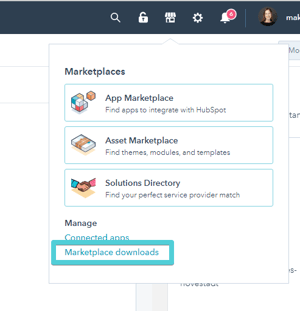
Next to POWER Pro theme, you will see an Update Available indicator when there is an update available.
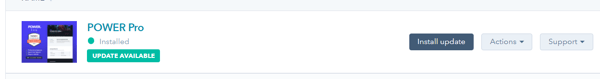
Click the Install update button, this requires a Super Admin.
Update Information
Updates are made to the marketplace theme, the updates are automatically applied to your child theme unless you have made customizations to specific modules or files within your child theme.
Any file in the child theme with the same name as the corresponding file in the marketplace theme will not be modified when installing an update.
Updates for Cloned Themes
If you are working from a cloned version of the theme, updates are not automatically applied.
A cloned theme is not the same as a child theme and contains all of the theme files independent of the marketplace theme.
The only way to access updates when using a clone of the theme is to migrate to a child theme.