- POWER Help Center - FAQs
- Blog
- Blog Author
Where do I add the picture for the blog author?
The blog author image for blog posts is pulled from the authors created in HubSpot
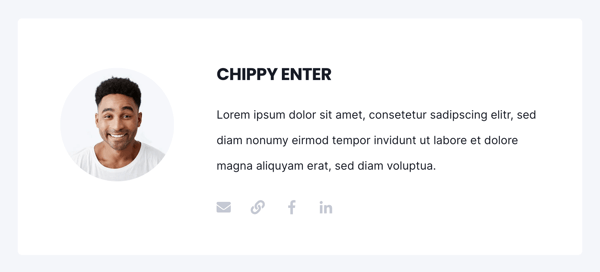
Open Marketing → Website → Blog and change the view to Authors:
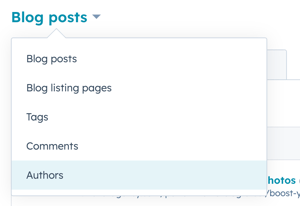
From the Authors page, you can complete the following actions:
- Add new author
- Edit full profile
- Delete
- Create multi-language variation
- Add to a multi-language group
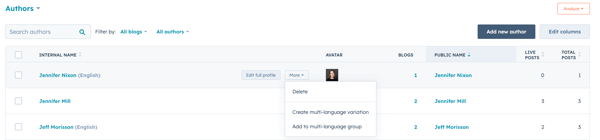
You can also Edit columns to show the Email and Language to make managing Authors easier:
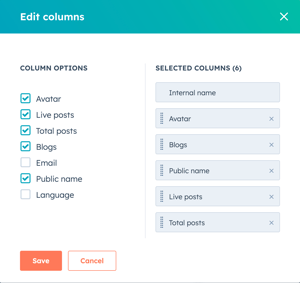
Upload an avatar image
Once you have created an author, Choose Edit full profile this will open the right sidebar with the author information.
For Author Avatar, there is a radio selection, you can choose either Use my HubSpot profile avatar or Upload an avatar image.
If you keep the default and use the HubSpot profile avatar, the image will be pixelated due to the image being resized by HubSpot smaller than what is used by the theme.
After you select Upload an avatar image, you can choose the file you want to use.
We recommend an original image size of 300 x 300 px for use with the theme.