Where can I find the stock images used in the theme?
All stock images are licensed, included, and ready to be used in combination with POWER theme
You are allowed to use all included images in combination with POWER theme for your website.
Please keep in mind that you are not allowed to use the included images in any other context.
Access the Images
If the image you would like to use is not included on the template you are working with, you can download a copy from the theme files and add to your HubSpot files for use on your website.
Marketing → Files and Templates → Design Tools
The images are located in the marketplace folder for POWER THEME here:
@marketplace → maka_Agency → POWER THEME
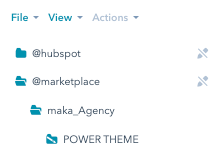
Once you open the POWER THEME folder, expand the images folder here:
POWER THEME → images
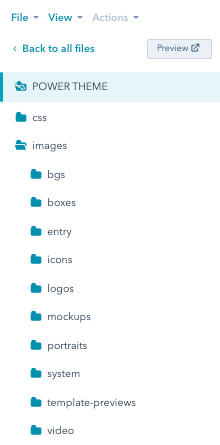
When you open a sub-folder and click on an image, it will open the image preview in the main area of the window.
To save the image, right-click on the preview and choose "Save Image As" to save a local copy.
We recommend resizing the image to fit the layout you are using on the page and compressing with Tinypng.com to ensure the smallest file size.
Once your image is ready to use, add it to your website page by uploading it to your HubSpot Files.