HubSpot will prompt you with two choices, close this window to create a child theme instead
After you purchase the theme it will start to install automatically.
When the installation is complete there will be a pop-up window that asks what you want to do next:
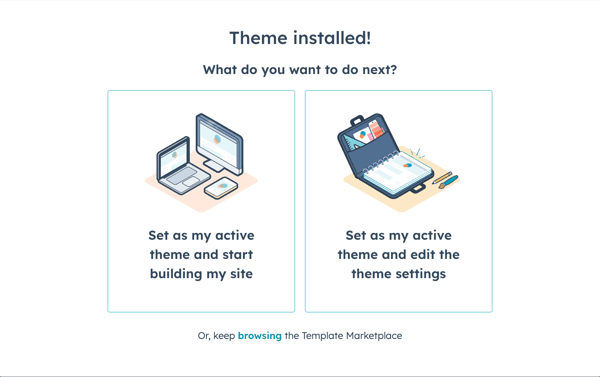
The two choices are:
- Set as my active theme and start building my site
- Set as my active theme and edit the theme settings
Rather than selecting one of these options, we recommend closing the prompt and creating a child theme first.
A child theme provides the most flexibility - it gives you the same options as working with the marketplace theme directly and still receives future updates, but also gives you the option to add customizations, including temporary bugfixes.
What happens when you select one of these options:
Set as my active theme and start building my site
This means that the @marketplace version of the theme will be set as your default theme in your brand kit.
If you create a child theme after this, you'd have to set it as the active theme and make sure that any pages you already created are transferred over.
This allows you to jump right into the page editor to start building pages with the default theme settings.
The downside of this option is that you haven't yet created a child theme and swapping the templates later is an unnecessary extra step.
Set as my active theme and edit the theme settings
This will also set the @marketplace version as your default theme in your brand kit, but it will take you to your theme settings to configure the colors, fonts, etc.
If you configure the theme settings before creating a child theme, your work won't be lost because the child theme will inherit any changes made to the theme settings at the time it is created.
Once the child theme is created, the two versions are independent and changes to the @marketplace theme settings will no longer apply to the child theme unless you also make those changes accordingly.
While you can still create a child theme after selecting either of these options, it only takes a few minutes to set up a child theme and will save you a lot of time and potential headache later.