- POWER Help Center - FAQs
- CMS
- System Pages
There is more than one system page for POWER on the list, which one do I choose?
Select the template that matches the file path for your child theme or use the search bar to narrow down the results based on your unique child theme name
When you are updating the templates for system pages, you will see at least 2 template files in the dropdown for POWER.
The dropdown will show the file path based on the theme folder structure in Design Tools, making it easy to identify your child theme.
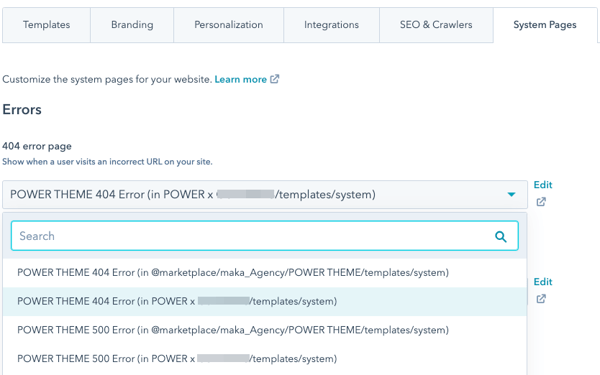
Multiple Themes
If you have more than one child theme or an old clone, you will see one template per instance of the theme.
When you click in the box to select a template, a search bar will appear. Search for your child theme by name, for example:
child theme is named POWER x CompanyName
search for CompanyName