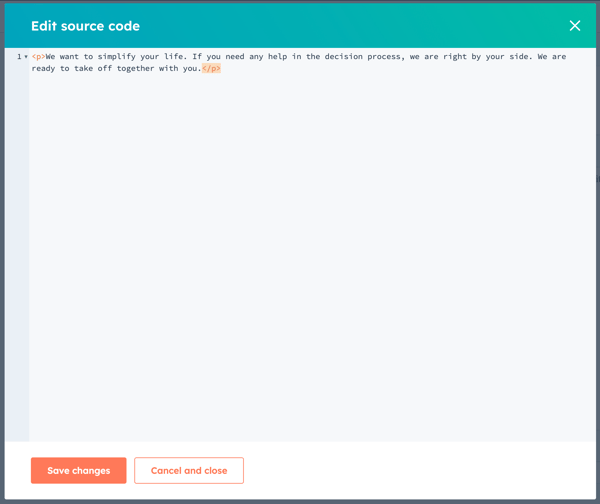- POWER Help Center - FAQs
- CMS
- Drag and Drop Editor
How to edit code in the Rich Text Editor?
From the menu of the rich text editor, click Advanced, then Source Code
The source code can be accessed for any module setting that uses a Rich Text Editor, for example: the Description for Sec Modules, section content, and blog post content.
To access the source code, click the Advanced menu, then click Source code:
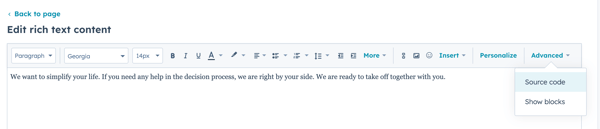
This will open a dialog box to edit the code: