- POWER Help Center - FAQs
- Footer
- Footer Menu
How to create columns in the Footer?
The columns in the Footer Full layout are created by adding child items to the menu in Navigation settings
The Footer Full layout allows you to create columns to organize your footer menu.
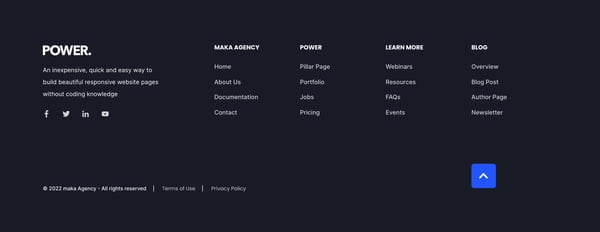
From the global content editor for the Footer, configure the menu for the columns by selecting it in the Menu Right setting (click Edit to access the Navigation settings):
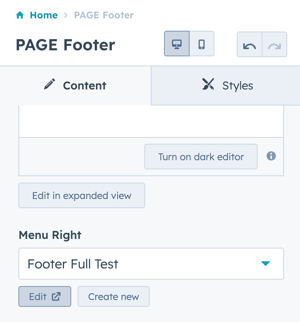
In the Navigation settings, create your top-level menu items for the column titles and then click Actions, Add child item below to organize the links in each column:
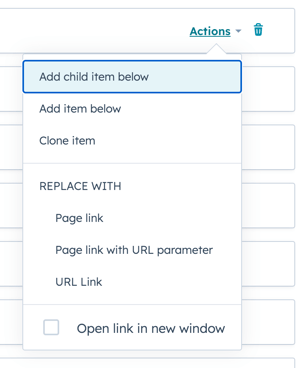
Example of Navigation menu with columns configured:

For additional flexibility, consider the Footer Full Advanced layout