- POWER Help Center - FAQs
- CMS
- HubSpot Tools
How do I translate my forms?
In Forms, hover over the form, click Actions, then Create translation and select the desired language in the pop-up
You can create translations for each language you're using for your website, make sure to choose the same language from the list.

You can edit the name of the translated form, by default it will have the original form name with the language added to the end.
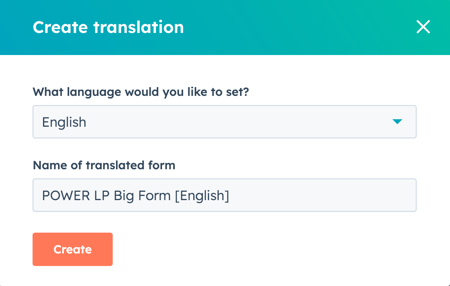
The field labels for any frequently used properties and error messages will be automatically translated. You can manually update the Help Text, Placeholder Text, and Default Value to your desired language/translation.