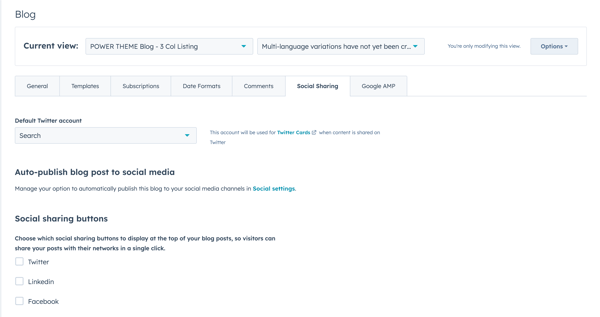- POWER Help Center - FAQs
- Blog
- Social Sharing
How do I deactivate Social sharing buttons in HubSpot?
In the Blog settings, click the Social Sharing tab and uncheck the boxes for Twitter, LinkedIn, and Facebook
Whether you are using ShareThis for blog posts or you don't wish to include social sharing for performance reasons, you can deactivate the social sharing buttons in your HubSpot Blog Settings by unchecking the boxes.