- POWER Help Center - FAQs
- CMS
- Website Settings
How do I add Google Tag Manager to my HubSpot website?
In Settings, under Website Pages, click the Integrations tab and check the box Integrate with Google Tag Manager then enter your GTM ID
The Google Tag Manager configuration is theme independent and can be added to your website via HubSpot Settings under Website > Pages > Integrations by checking the box Integrate with Google Tag Manager:
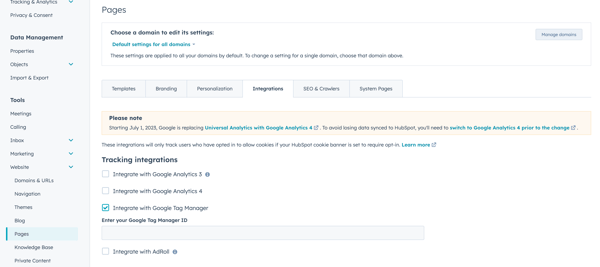
This setting may be incompatible with your cookie consent manager, in this case, you will need to add the script directly to the Site Head HTML instead.