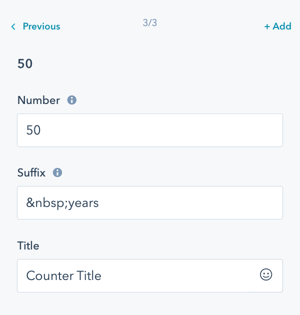- POWER Help Center - FAQs
- Modules
- Module Content
How do I add a space between the number and suffix of the stats counter?
Add a non-breaking space to the beginning of the suffix field
To add a space between the number and the suffix you can add the HTML entity for non-breaking space to the beginning of the suffix box without a space between it and your text.
A non-breaking space in HTML is:
For example, if you have "80k" and you want it to be "80 k" you would add it to the suffix field like this:
k
Here is another example showing how to add a space between the number 50 and word "years" in the suffix field: