- POWER Help Center - FAQs
- Modules
- Theme Modules
How can I use a video with an embed code?
The POWER modules allow you to add a YouTube or Vimeo video, for other video embeds you can use the rich text module
The POWER Sec Video, POWER Sec Video Boxes, and POWER Sub Video Box modules allow you to add video to your page using a local file (mp4 saved in HubSpot Files), a video hosted on YouTube (url/link), or a video hosted on Vimeo (url/link).
The same options are available for background videos for Section Modules.
If you are using a third-party service or have an embed code, you can use the HubSpot Rich Text Module to add your video embed.
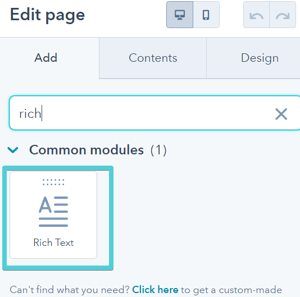
Once you have the rich text module added to the page, you will click on "Advanced" from the menu, then "Source Code."
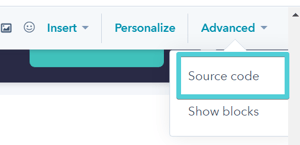
This will open a dialog box which is where you will paste your embed code.