- POWER Help Center - FAQs
- CMS
- Website Pages
How can I change the template for an existing page?
From Page Settings, under Advanced click the button to Use different template
To change the template, you'll need to first select the theme you want the template from, then choose the template.
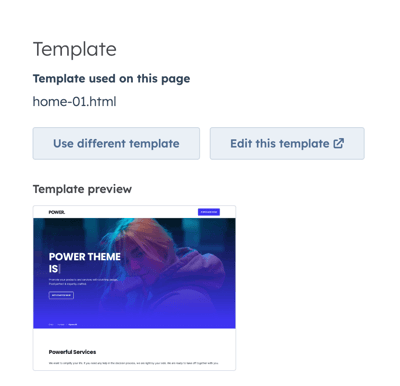
Once you have created a page with Template A, if you have not changed any content on the page and you change to Template B you'll see the new template sections on the page.
If you have already modified Template A, those sections will remain on the page even if they are not part of Template B.
If you are changing themes from the @marketplace theme to a child theme, we recommend noting the original template name before clicking the button so you can search for the corresponding template name once you select the child theme.