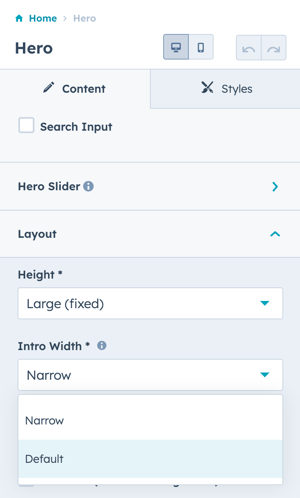- POWER Help Center - FAQs
- Modules
- Module Content
How can I add a line break to the Hero Title?
In the module, you can add the HTML tag for a break to force a line break in the title
To add a line break in the Title, you'll need to add the HTML break tag as:
<br>
which will force the text after the break to drop to the next line.
This is my<br>Page Title!
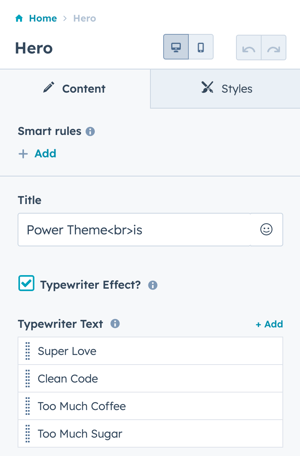
Add a line break at the end of the Title when using the Typewriter feature to prevent the layout from shifting between animations.
You can use the HTML break tag in any module Title where you would like to force a line break.
How can I keep the last word from wrapping to the next line?
The Hero and all Sec modules are automatically set to display the Intro Title and Title at a Narrow width, which can be changed in the Layout settings to Default to allow the content to span the full width of the module.