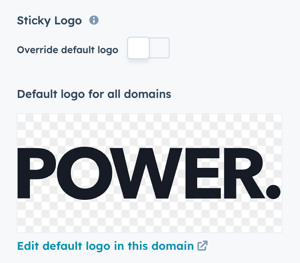Can I overwrite the header logo on an individual page?
On the Contents tab, select Page Settings module and check the box Overwrite Header Settings to change the logos in the header
The Page Settings module allows you to change the settings for the following global header elements:
- Logo
- Sticky Logo
- 1st CTA/Button
- 2nd CTA/Button
and the Style settings for:
- Color Scheme Header
- Color Scheme on Scroll
- Color Scheme Dropdown
- Color Scheme Top Header
- Transparent Header
- Transparent Top Header
- Glassmorphism Header
- Glassmorphism Top Header
- 1st CTA/Button Style
- 1st CTA/Button Size
- 2nd CTA/Button Style
- 2nd CTA/Button Size
From the Contents tab, open the Page Settings module:
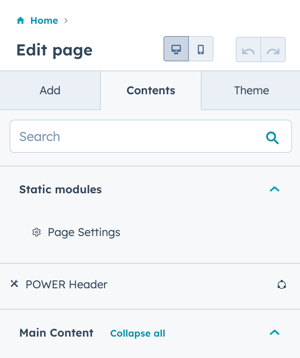
Check the box to Overwrite Header Settings, then click on Header Settings that is now visible:
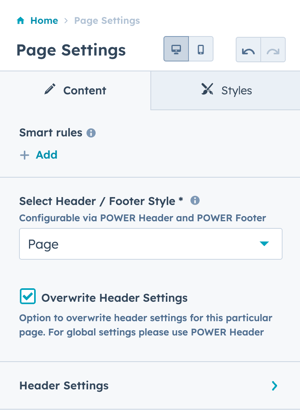
The Logo(s) are set to Inherit by default with the option to load a new logo file:
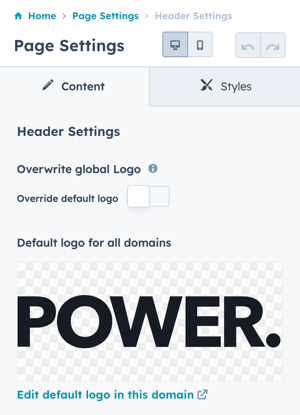
and also replace the Sticky Logo if using the Fixed on Scroll setting: